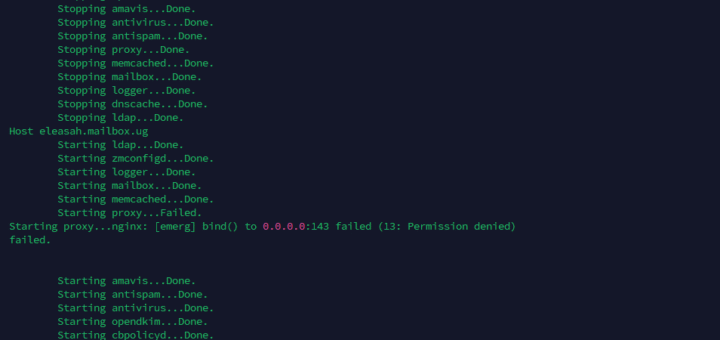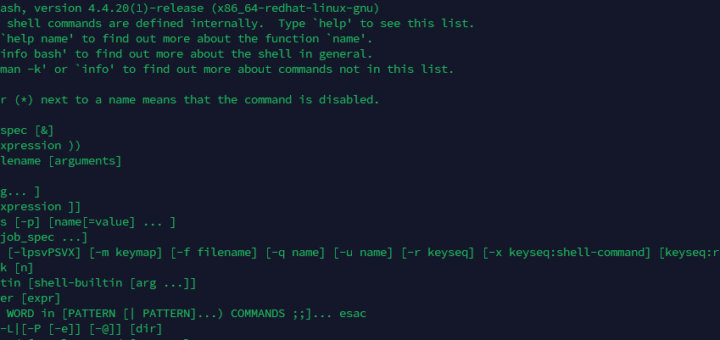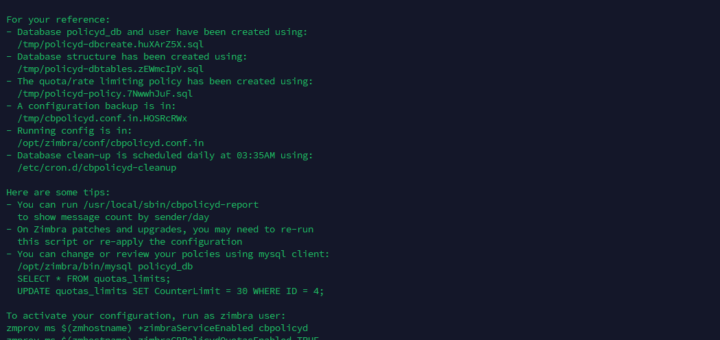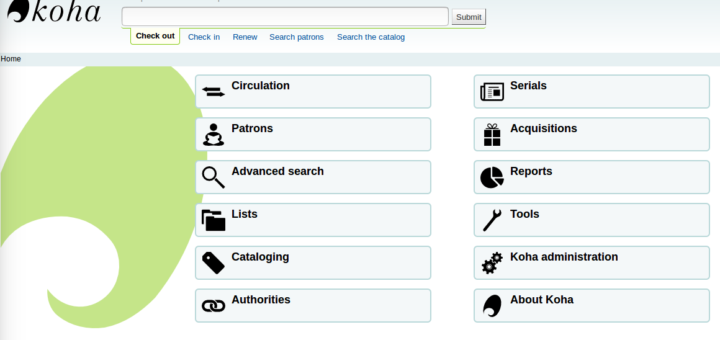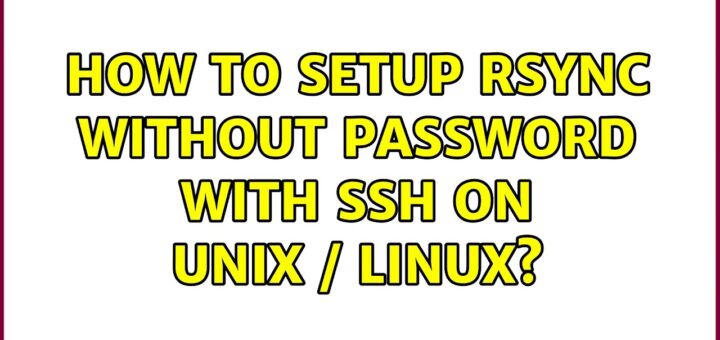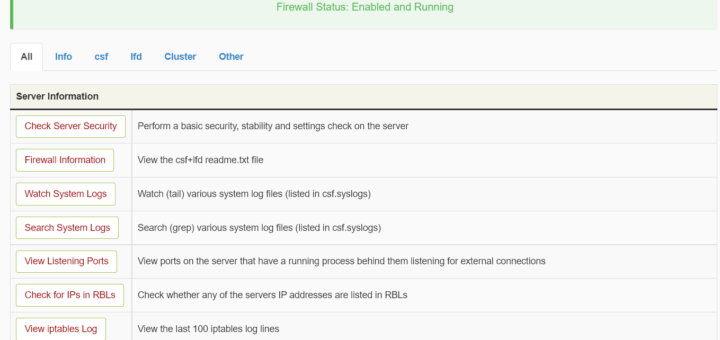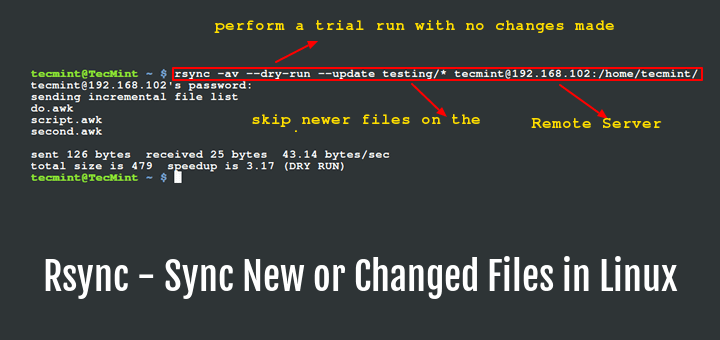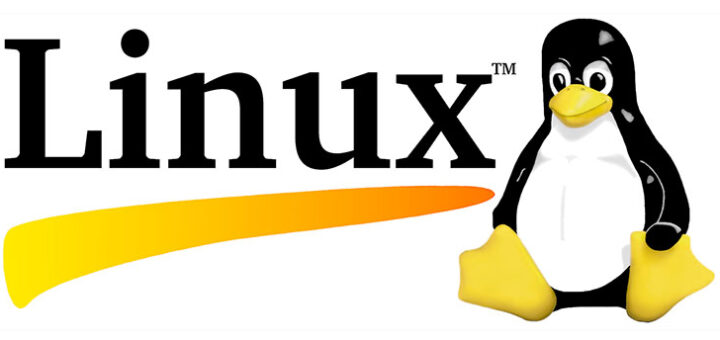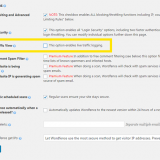Fix the Zimbra Collaboration permissions
Purpose Sometimes you will find errors due to changing the permissions to files or folders under the Zimbra directory /opt/zimbra/. To fix this problem, run the zmfixperms command. Resolution Confirm that all permissions are...