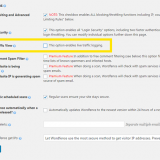Domain Transfer Instructions (Transfer in To Momentum Hosting)
To transfer a domain name to Momentum Hosting, a few requirements must be met. Before you proceed with a domain transfer make sure you have verified that each item in this list is configured as required.
Has the domain been registered for at least 60 days? A domain is not eligible for transfer until 60 days after initial registration.
Is the domain expired or close to the expiration date? Expired domains or domains within 14 days of their expiration date cannot be transferred and must be renewed at the current registrar.
Is the domain locked? If so, it has to be unlocked. Contact the current registrar for instructions.
Does the domain use whois privacy protection? If so, it must be disabled during transfer.
Are the name servers for the domain pointing to the Momentum Hosting name servers? Update the domain’s name servers to point to GreenGeeks. Contact the current registrar for instructions. Important: The name server settings cannot be changed during the domain name transfer process.
Do you have the domain authorization code? Contact your current registrar for the code (they may refer to it as an “Auth Code” or an “EPP Code”).
Are you the administrative e-mail contact in the whois record for the domain? The administrative email contact authorizes the domain transfer once the process has begun. Important: An email will be sent to the administrative email contact for the domain name and the confirmation link in that email must be clicked to verify the transfer. If no action is taken on the confirmation email the transfer will fail.
When all of the requirements have been met and you are ready to transfer the domain, complete the Domain Transfer Form and we will initiate the transfer request.
Submitting the Domain Transfer Form authorizes us to transfer your domain name from the existing registrar to the Momentum Hosting registrar.