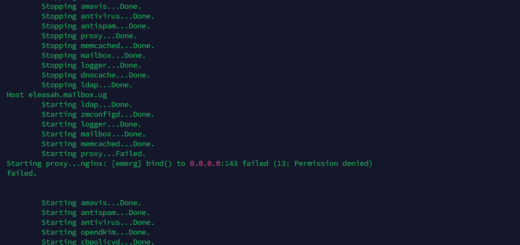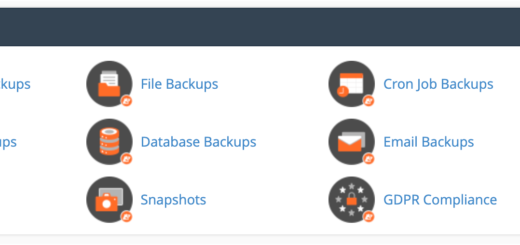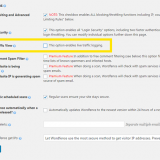resize2fs: Bad magic number in super-block while trying to open ….
… or how to resize a file system on CentOS 7. Due to moving my home partition to a new disk I gained some space back from the logical volume home. After deleting it I thought that it would be a good idea to add those additional 10GB to the my root disk.
I started with:
[root@jcdesk Desktop]# lvdisplay --- Logical volume --- LV Path /dev/centos/root LV Name root VG Name centos LV UUID jxyjgx-veql-Hzxk-1ynz-b6i2-BQoe-xGhrCb LV Write Access read/write LV Creation host, time jc-desk.luht.scot.nhs.uk, 2015-06-11 .... LV Status available # open 1 LV Size 105.00 GiB Current LE 26879 Segments 1 Allocation inherit Read ahead sectors auto - currently set to 256 Block device 253:0
The size of the root volume was 105GiB. The additional space should be 10GiB.
[root@jcdesk Desktop]# lvextend -l +100%FREE /dev/centos/root Size of logical volume centos/root changed from 105.00 GiB (26879 extents) to 115.00 GiB (29440 extents). Logical volume root successfully resized
That added all the free space in the volume group to my root volume.
[root@jcdesk ~]# lvdisplay /dev/centos/root --- Logical volume --- LV Path /dev/centos/root LV Name root VG Name centos LV UUID jxyjgx-veql-Hzxk-1ynz-b6i2-BQoe-xGhrCb LV Write Access read/write LV Creation host, time jc-desk.luht.scot.nhs.uk, 2015-06-11 ... LV Status available # open 1 LV Size 115.00 GiB Current LE 29440 Segments 2 Allocation inherit Read ahead sectors auto - currently set to 256 Block device 253:0
Strike !!! So far so good. Now lets resize the file system.
[root@jcdesk Desktop]# df -h Filesystem Size Used Avail Use% Mounted on /dev/mapper/centos-root 105G 7.0G 98G 7% /
I tried to resize the file system to the new size.
[root@jcdesk Desktop]# resize2fs /dev/mapper/centos-root resize2fs 1.42.9 (28-Dec-2013) resize2fs: Bad magic number in super-block while trying to open /dev/mapper/centos-root Couldn't find valid filesystem superblock.
Oops !!!!! 8-o
I took me a while to find out that LVM is using xfs as their file system.
[root@jcdesk ~]# mount | grep centos-root /dev/mapper/centos-root on / type xfs (rw,relatime,...
Xfs comes with its own command set.
[root@jcdesk ~]# xfs [tab][tab] xfs_admin xfs_copy xfsdump xfs_freeze xfs_growfs xfsinvutil xfs_logprint xfs_metadump xfs_ncheck xfs_repair xfs_rtcp xfs_bmap xfs_db xfs_estimate xfs_fsr xfs_info xfs_io xfs_mdrestore xfs_mkfile xfs_quota xfsrestore
So instead of using the resize2fs command I had to use the xfs_growfs command.
[root@jcdesk ~]# xfs_growfs /dev/mapper/centos-root
meta-data=/dev/mapper/centos-root isize=256 agcount=4, agsize=
6881024 blks
= sectsz=512 attr=2, projid32bit=1
= crc=0 finobt=0
data = bsize=4096 blocks=27524096, imaxpct=25
= sunit=0 swidth=0 blks
naming =version 2 bsize=4096 ascii-ci=0 ftype=0
log =internal bsize=4096 blocks=13439, version=2
= sectsz=512 sunit=0 blks, lazy-count=1
realtime =none extsz=4096 blocks=0, rtextents=0
data blocks changed from 27524096 to 30146560
A final check:
[root@jcdesk ~]# df -h Filesystem Size Used Avail Use% Mounted on /dev/mapper/centos-root 115G 7.0G 108G 7% /
….. done.