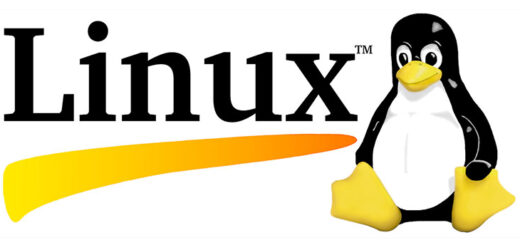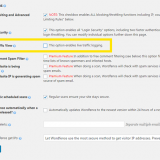Vi shortcuts
The best way to learn Vi is to create a new file and try it out for yourself. Feel free to use the common keyboard shortcut list below to help you learn Vi’s extensive vocabulary. This list of shortcuts is by no means exhaustive, but they will enable you to edit files and learn Vi in a short amount of time.
$ vi <filename>— Open or edit a file.i— Switch to Insert mode.- Esc — Switch to Command mode.
:w— Save and continue editing.:wqorZZ— Save and quit/exit vi.:q!— Quit vi and do not save changes.yy— Yank (copy) a line of text.p— Paste a line of yanked text below the current line.o— Open a new line under the current line.O— Open a new line above the current line.A— Append to the end of the line.a— Append after the cursor’s current position.I— Insert text at the beginning of the current line.b— Go to the beginning of the word.e— Go to the end of the word.x— Delete a single character.dd— Delete an entire line.Xdd— Delete X number of lines.Xyy— Yank X number of lines.G— Go to the last line in a file.XG— Go to line X in a file.gg— Go to the first line in a file.:num— Display the current line’s line number.h— Move left one character.j— Move down one line.k— Move up one line.l— Move right one character.