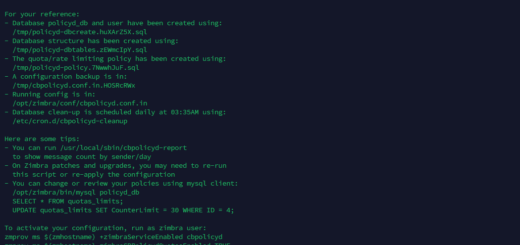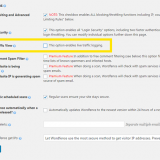How to disable LiteSpeed/OpenLiteSpeed WebAdmin
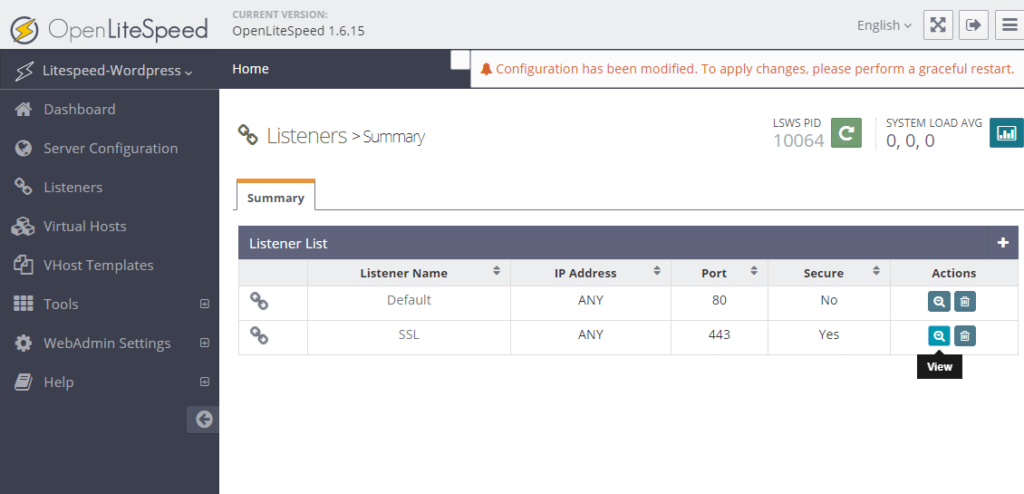
LiteSpeed Web Server’s GUI is called “the WebAdmin console”. If you wish to disable the WebAdmin console, the easiest way is to create a file called “disablewebconsole” in $SERVER_ROOT/conf/ . This can be done with the following command:
touch /usr/local/lsws/conf/disablewebconsole
Then restart the server for this change to take effect:
/usr/local/lsws/bin/lswsctrl restart
To bring back the WebAdmin console, simply remove this file:
rm -f /usr/local/lsws/conf/disablewebconsole
By changing configuration style
The WebAdmin console is only compatible with XML configurations. Thus, switching the server to plain text configurations will disable the WebAdmin console. Switching configuration styles is detailed in this wiki entry.