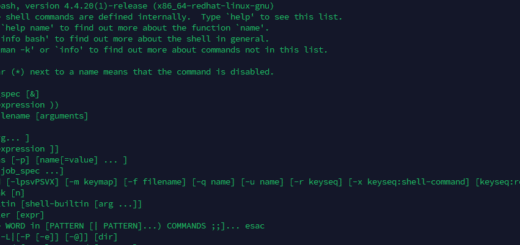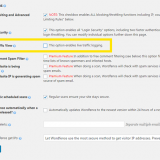OpenLiteSpeed Command References for Administration
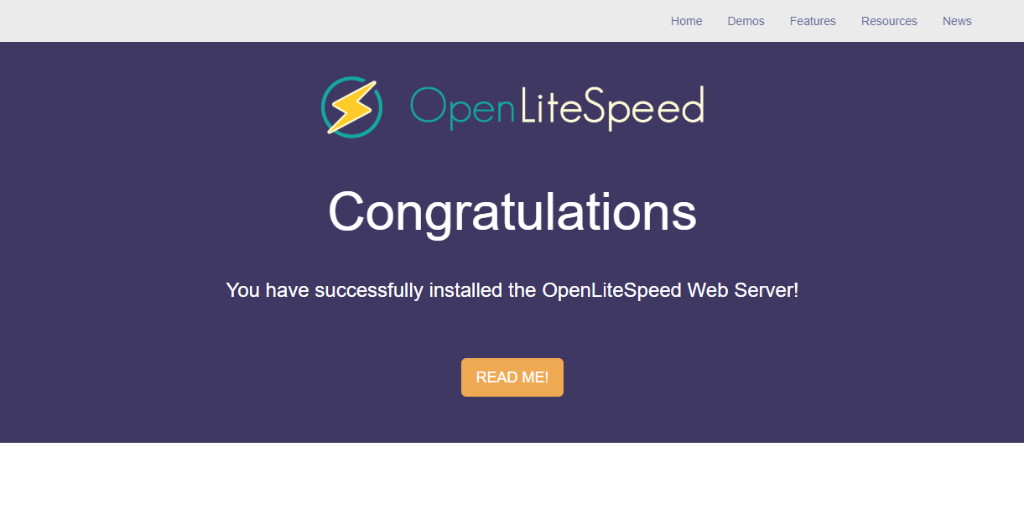
This administration guide lays down the basic commands for those who wish to control OpenLiteSpeed from the command line.
By default, OpenLiteSpeed is installed under /usr/local/lsws/.
Control Commands
- Start OpenLiteSpeed:
/usr/local/lsws/bin/lswsctrl start - Stop OpenLiteSpeed:
/usr/local/lsws/bin/lswsctrl stop - Gracefully restart OpenLiteSpeed (zero downtime):
/usr/local/lsws/bin/lswsctrl restart - Show OpenLiteSpeed commands:
/usr/local/lsws/bin/lswsctrl help
Miscellaneous Commands
- Reset the WebAdmin password from the command line:
/usr/local/lsws/admin/misc/admpass.sh - Switch between XML and plain text configuration files:
/usr/local/lsws/conf/switch_config.sh - Check OpenLiteSpeed version:
/usr/local/lsws/bin/lshttpd -v
Test New Version
- Testing new version becomes easier in recent versions starting from 1.4.45:
Upgrade test to a specific version:
/usr/local/lsws/admin/misc/testbeta.sh <new_version>
Upgrade test to the latest version if no parameter specified:
/usr/local/lsws/admin/misc/testbeta.sh
Recover mode can reverse back to old version with “-r”:
/usr/local/lsws/admin/misc/testbeta.sh -r
However, this tool only updates binary file and lswsctrl file but no other files, hence you may still see old version file at /usr/local/lsws/VERSION. To check the real bianry version, you should run
/usr/local/lsws/bin/openlitespeed -v
This tool is not yet to be a full upgrade/downgrade tool at this stage.