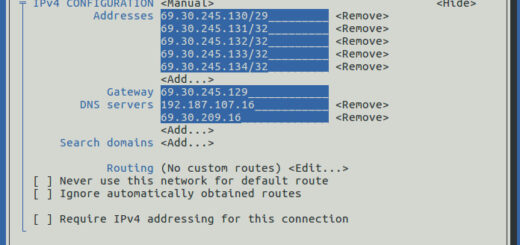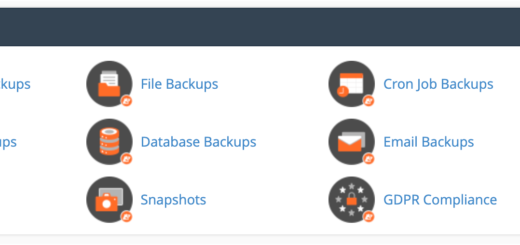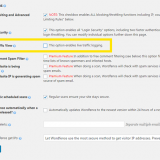First Steps in WHM
How to login to your WHM panel and overview of the tools
In order to access your WHM, you need to add /whm after your domain name (provided the domain is pointed to your account with us). So, for example, if your site is domain.com, you will be able to access your WHM interface by visiting https://domain.com/whm.
If your domain is not yet pointed to your Cloud account, you can access your WHM by typing the server name and then again adding /whm after it. For example, if you are hosted on leviticus.momentumhosting.co.ug, you will be able to access your WHM at any time by visiting https://leviticus.momentumhosting.co.ug:2087.
When you accept the certificate, you will be redirected to a page with login form where you should fill in your username and password. The username is your cPanel username and the password is your cPanel password.